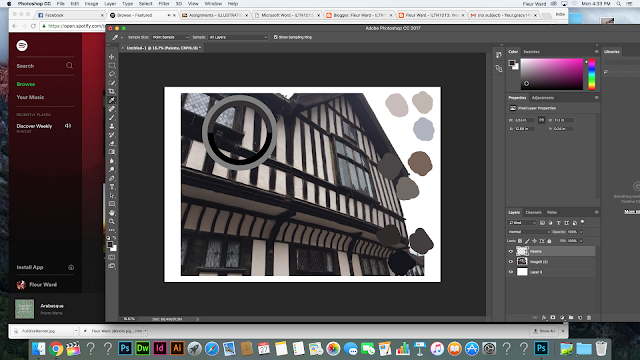Painting in Photoshop Using Drawing-
The first method we used when drawing and painting within Photoshop was very different to what I was used to. The method we used involved scanning a line drawing we had made on location when walking around Worcester during the week. Then, within Photoshop, I altered the levels of the drawing to make my line work as dark as possible. Following this I used the magic wand tool to removed all the white background so that it made it easier to select the line work. Once I had selected the line work I filled it in with an alternative colour on a separate layer and following this I worked on painting the building, making sure to use multiple layers for different sections, so that they were easier to edit if needed. Once I had filled in the drawing with block colours I realised that it looked a bit flat, so I decided to apply the technique of making brushes that I had learnt in the previous session, as a way of adding texture. After completing the painting I realised that the original line colour I had chosen was too light in comparison to the fill colour I had used, but because I had used a variety of layers it meant I was able to edit this easily and change it to a darker colour, which I think make it look better overall.
Overall I'm not hugely happy with the final result and I think this stems from the fact that the original sketch that I used was very rough and didn't have very clear lines which made it difficult to work with. The overall colour palette I chose has a very mundane look to it and although could be seen as slightly bland, I think that the simplicity of it makes it look like quite a peaceful image. I think that if I were to improve I would try a different colour palette to make it look a bit more visually engaging. I would also maybe create a sketch with cleaner line work so it would be easier to work with. Another aspect as the why I'm not that pleased with the final result is that I'm not used to using this type of method to paint within Photoshop, as I usually draw straight on the document then fill it in and I think using this method allows for a bit more freedom, than being stuck with the boundaries of the drawing you scan in.
Painting in Photoshop Using Photo-
Final Outcome-